
Spreadsheets for Teachers: A 40-page guide for teachers, written by a maths teacher
From farming to finance, and from catering to carpentry, every industry seems to use spreadsheets, and Microsoft Excel has proven itself unequalled in reliability and functionality. A person who 'knows Excel' completes projects more quickly and efficiently, can find ways of automating lots of data processing tasks, sets up systems which colleagues and clients can both benefit from, and can carry out sophisticated analysis of data with the minimum of effort.| The full 40-page guide is for sale on TES, and contains sections on: Data tables and charts Formatting and editing Formulas and referencing Dealing with errors Advanced techniques | 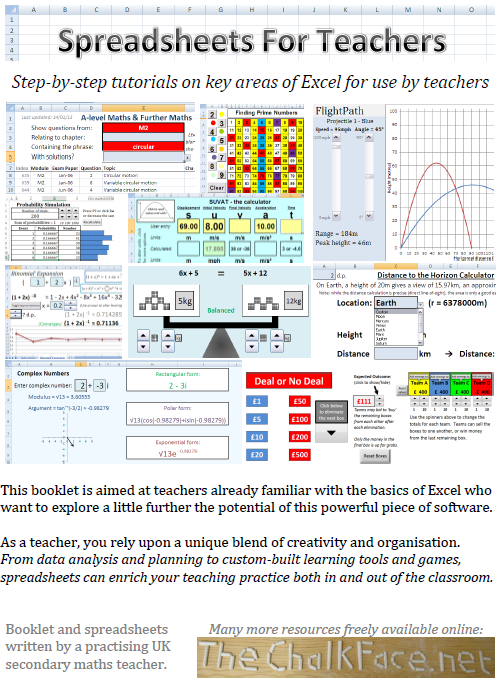 | The trial version includes a sample of the sections, and a complete list of the contents. This trial version is available to download here: | 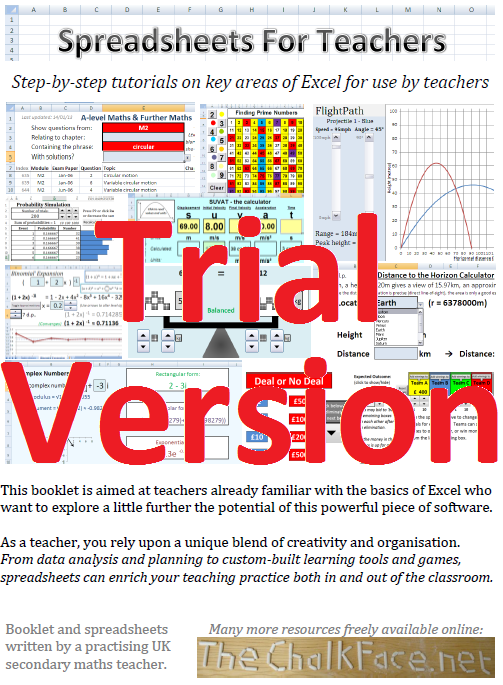 |